Best CompTIA A+ Training in Hyderabad
300+ Ratings | 5000+ Leaners
Looking to launch your career in IT? The best CompTIA A+ training in Hyderabad is here to help you achieve your goals. Recognized as the gold standard for IT professionals, the CompTIA A+ certification is a must-have for anyone entering the tech industry. Enrolling in the right training program is essential to ensure your success.
Whether you’re a beginner or aiming to upskill, the best CompTIA A+ training in Hyderabad provides the knowledge and hands-on experience needed to excel. From hardware and networking to cybersecurity and troubleshooting, this course covers it all. Let’s explore why this training is a game-changer for your IT career.
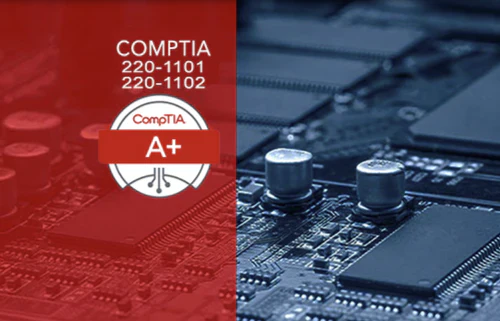
40+ Hrs Hands On Training
3+ LiveProjects For Hands-On Learning
25+Practical Assignments
24/7 Lifetime Video Lectures Access
Highlights of CompTIA A+ Training.
- Get Certified Internationally from CompTIA A+
- Training by Industry Experts With 15+ Years of Real time Experience in CompTIA A+
- CompTIA A+ Exam Certification Training on Latest Dumps
- 15+ Industry Mastery Tools
- Resume Building & Mock Interviews
- 100% Placement Assistance
- One-to-one interaction with the Trainer and Student
- New CompTIA A+ Batch Starting this week – Enroll Your Name Now!
CompTIA A+ Training in Hyderabad
Installing Motherboards and Connectors
- Explain Cable Types and Connectors
- Install and Configure Motherboards
- Explain Legacy Cable Types
Installing System Devices
- Install and Configure Power Supplies and Cooling
- Select and Install Storage Devices
- Install and Configure System Memory
- Install and Configure CPUs
Troubleshooting PC Hardware
- Apply Troubleshooting Methodology
- Configure BIOS/UEFI
- Troubleshoot Power and Disk Issues
- Troubleshoot System and Display Issues
Comparing Local Networking Hardware
- Compare Network Types
- Compare Networking Hardware
- Explain Network Cable Types
- Compare Wireless Networking Types
Configuring Network Addressing and Internet Connections
- Compare Internet Connection Types
- Use Basic TCP/IP Concepts
- Compare Protocols and Ports
- Compare Network Configuration Concepts
Supporting Network Services
- Summarize Services Provided by Networked Hosts
- Compare Internet and Embedded Appliances
- Troubleshoot Networks
Summarizing Virtualisation and Cloud Concepts
- Summarize Client-Side Virtualization
- Summarize Cloud Concepts
Supporting Mobile Devices
- Set Up Mobile Devices and Peripherals
- Configure Mobile Device Apps
- Install and Configure Laptop Hardware
- Troubleshoot Mobile Device Issues
Supporting Print Devices
- Deploy Printer and Multifunction Devices
- Replace Print Device Consumables
- Troubleshoot Print Device Issues
Configuring Windows
- Configure Windows User Settings
- Configure Windows System Settings
Managing Windows
- Use Management Consoles
- Use Performance and Troubleshooting Tools
- Use Command-line Tools
Identifying OS Types and Features
- Explain OS Types
- Compare Windows Editions
Installing and Troubleshooting Operating Systems
- Perform OS Installations and Upgrades
- Install and Configure Applications
- Troubleshoot Windows OS Problems
Managing Windows Networking
- Configuring Windows Networking
- Troubleshoot Windows Networking
- Configure Windows Security Settings
- Manage Windows Shares
Managing Linux and macOS
- Identify Features of Linux
- Identify Features of macOS
Configuring SOHO Network Security
- Explain Attacks, Threats, and Vulnerabilities
- Compare Wireless Security Protocols
- Configure SOHO Router Security
- Summarize Security Measures
Managing Security Settings
- Configure Workstation Security
- Configure Browser Security
- Troubleshoot Workstation Security Issues
Supporting Mobile Software
- Configure Mobile OS Security
- Troubleshoot Mobile OS and App Software
- Troubleshoot Mobile OS and App Security
Using Support and Scripting Tools
- Use Remote Access Technologies
- Implement Backup and Recovery
- Explain Data Handling Best Practices
- Identify Basics of Scripting
Implementing Operational Procedures
- Implement Best Practice Documentation
- Use Proper Communication Techniques
- Use Common Safety and Environmental Procedures
CompTIA A+ Certification
By the completion of this course, you shall be able to crack the CompTIA A+ certification and certificate of completion from Best CompTIA A+ Training in Hyderabad. and be recognized in the Industry.
- Book Your Exam Slot Now
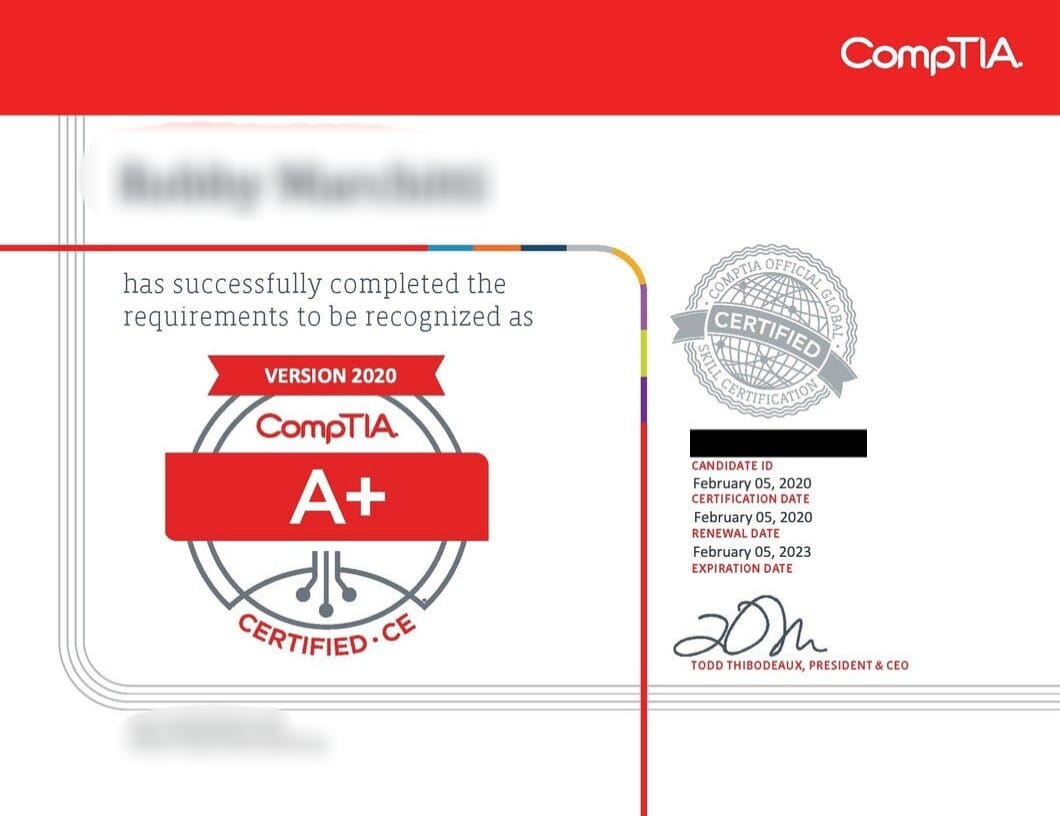
Our Alumni works at
Driving technology for leading brands

CompTIA A+ Training Reviews
Ready to Get Started?
Contact us today!
Trending Courses in Hyderabad 2024
Digital Marketing | CCNA | MCSE | Azure | Azure DevOps | AWS | AWS DevOps
- +91-9640005999
- hr@snitsolutions.in
- Opposite Asian Institute of Nephrology & Urology, Near Metro pillar No.30, Hyderabad
popular courses
© 2021 All Rights Reserved @SNIT
