Best Microsoft Azure 104 Training in Hyderabad (AZ-104)
300+ Ratings | 5000+ Leaners
Want to Become a part of the Microsoft Azure revolution with our Microsoft Azure Administrator Certified Associate training course in Hyderabad with the latest version of Microsoft Azure Exam AZ-104? Microsoft Azure Administrator, this course is best for Professionals willing to achieve success as an Azure Administrator. SNIT Microsoft Azure 104 Training Course is designed by Industry experts. Microsoft Azure certification course to implement, manage, and monitor identity, azure resources, azure storage, and computing, The Microsoft Azure Administrator Training in Hyderabad will provide size, monitor, and adjust resources as appropriate.
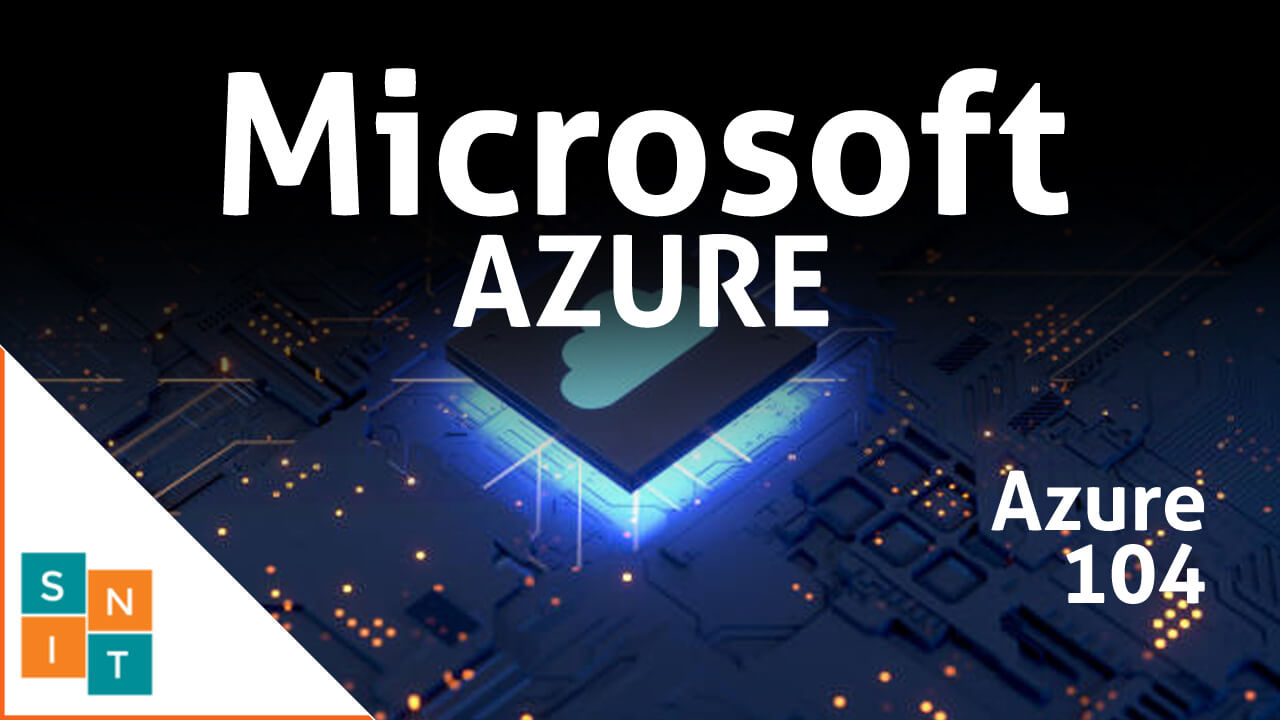
40+ Hrs Hands On Training
3+ LiveProjects For Hands-On Learning
25+Practical Assignments
24/7 Lifetime Video Lectures Access
Highlights of Microsoft Azure AZ-104 Course in Hyderabad
- Students Certifited Internationally from Microsoft Azure more than 2000+
- Training by Industry Experts With 15+ Years of Real time Experience
- 10+ Live Projects
- Microsoft Azure Exam Certification Training on Latest Dumps
- Resume Building & Mock Interviews
- 100% Placement Assistance
- Microsoft AZ 104 Certification
- One-to-One interaction with Trainer and Student
- New Azure Batch Starting in this week – Enroll Your Name Now!
Our Alumni At Work

Sridhar
Engineer ITSD
Ivy

Vishnu
Senior System Engineer
Infosys

Nagarjuna
Operations Engineer
Safran

Balamurali
Linux System Administrator
Argano
Microsoft Azure AZ 104 Training Course Curriculum in Hyderabad
Managing Azure Subscriptions and Resource Groups
Learning Objective: In this module, you will learn about Azure Cloud Computing and Azure Subscription and Management Groups. You will also learn about the Resource Groups and Various services provided by Azure.
Topics:
- Introduction to Cloud Computing
- Overview of Microsoft Azure
- Azure Subscriptions, billing
- Manage costs by using alerts, budgets, and Azure Advisor recommendations
- Azure Portal &Tags, Locks,
- Check Resource providers
- Configure Management Groups & Apply Policies
- Describe Azure Cloud Shell and the functionality it provides.
- What is Azure Cloud Shell?
- How does Azure Cloud Shell work?
- When should you use Azure Cloud Shell?
Hands-On:
- Create an Azure account
- Manage subscriptions, Azure Portal
- Configure Management Groups & Apply Policies
- Create Resource Groups &Tags
- Check Resource providers
- Create Azure Resource Manager locks
- Remove resources and resource groups
Azure Virtual Networks and Network Security
Learning Objective:In this module, you will be introduced to Azure virtual networking concepts and how do you create and configure them. You will also learn basics and Network Security Groups (NSGs). You will also learn how to implement NSGs .
Topics:
- Introduction to Azure Virtual Networks
- IP Addresses – Public and Private
- Subnets,Network Interface Cards (NICs)
- Network Security Groups (NSGs)
- Create and configure network security groups (NSGs)
- Implement Azure Bastion
- Virtual Network Peering
- Configure user-defined network routes
Hands-On:
- Create and Configure Virtual Networks
- Configuring Subnet,Creating Public Ip address
- Setup Network Security Groups (NSGs)
- Connect Vnet to Vnet
- Configure Virtual Network Peering (Different Vnets)
Overview of Azure Virtual Machines
Learning Objective:In this module, you will be introduced to Azure VMs, their supporting OS, sizing and pricing. You will also learn how to create and configure Windows and Linux VMs in Azure.
Topics:
- Azure Virtual Machines
- Introduction to ARM Templates
- Creating a Linux Virtual Machine
- Configure Azure Disk Encryption
- Azure Virtual Machine Storage
Hands-On:
- Create Windows VMs in the Azure Portal
- Create Linux VMs in the Azure Portal
- Linux with Password
- Linux with key generator
- Create VMs using ARM Templates
- Attach a Managed Data Disk to a Windows VM
- Resize the VM
- Azure Virtual Machine Storage
Overview of Azure Storage Services
Learning Objective: In this module, you will learn about storage accounts – Standard and Premium –and work with Azure Storage Explorer to manage storage data. You will discover how a shared access signature (SAS) are used to provide delegated access to resources. You will also learn about data replication - Azure Blob Storage, Azure Files
Topics:
- Azure Storage
- Azure Blob Storage
- Disk Snapshot
- Azure File Storage
- Azure Storage Explorer
- Attach or Detach an External Storage
- Configure snapshots and soft delete for Azure Files
- Access Keys
- Account Shared Access Signatures (SAS)
- Attach a Storage Account in Explorer
- Azure Storage Replication
- LRS
- GRS
- Azure Firewall
Hands-On:
- Create Azure Storage accounts
- Create Containers and upload Blobs
- Woking Public Level Access
- working Acces Tiers and Blob Types
- and Files storages
- create a Disk Snap Vm1 and Restore to VM 2
- Manage storage using Azure Storage Explorer
- Access key
- SAS Service Level
- SAS Account Level
- Configure blob lifecycle management
- Configure blob versioning
Provision and manage containers
- Create and manage an Azure container registry
- Provision a container by using Azure Container Instances
- Provision a container by using Azure Container Apps
- Manage sizing and scaling for containers, including Azure Container Instances and Azure Container Apps
Web Apps
Learning Objective: In this module, you will learn how to Create web Apps and App Service Plan
- App Service Plans
- App Service
- Configure deployment slots for an App Service
- Describe Azure DNS
Hands-On:
- Create an App Service Plan
- Create a Web App Service
- Implement Azure DNS
Azure Back up
Learning Objective: In this module, you will learn how to use Azure backup as a data protection solution and how to transfer data to and from cloud using Import/Export service and Data Box.
Topics:
- Azure Backup
- Why Use Azure Backup?
- Files and Folder Backup
- on premises / Azure (File Storage )
- mars agent download
- Azure Virtual Machine Backup
- Azure Import/Export Service
- Azure Data Box
Hands-On:
- Implement Azure Backup service
- Files and Folder Backup (Recover)
- Azure Virtual Machine Backup
Configure Virtual Machines for High Availability
Learning Objective: In this module, you will learn about Azure Monitor and its many capabilities to ensure your Azure architecture is working correctly. You will also learn about the Log Analytics tool that provides a way for you to analyze and query all types of connected data.
Topics
- Log Analytics
- Azure Monitor
- Azure Activity Log
- Alerts in Azure Monitor
Hands-On:
- Configure Activity Log Alerts
- Create Log Analytics
Manage Microsoft Entra ID
Learning Objective: In this module, you will be introduced to the Azure Active Directory and the basics of implementing Azure AD objects. These objects include domains and tenants, users and groups, roles, and devices.
Topics:
- Describe Microsoft Entra ID benefits and features
- Compare Active Directory Domain Services to Microsoft Entra ID
- Select Microsoft Entra editions
- Overview of Role-Based Access Control
- Multi-Factor Authentication
- Self-Service Password Reset
- Azure AD Domains and Tenants /Sys on-premises ADDS to Azure AD
- Custom Domains
Hands-On:
- Configure Domains and Tenants, Users and Groups
- Provide access to Azure resources by assigning roles
- Manage Access using RBAC
- Grant Access for a Group using RBAC
- Configure Self-Service Password Reset
Microsoft Azure AZ-104 Training in Hyderabad
By the completion of this course, you will be able to crack the Azure AZ-104 certificate of completion from SNIT, and be recognized in the Industry.
- Enroll for Microsoft Azure Certification from any Location
- Book Your Exam Slot Now

Our Alumni works at
Driving technology for leading brands

Microsoft Azure AZ-104 Training in Hyderabad Reviews
Trending Courses in Hyderabad 2024
Digital Marketing | CCNA | MCSE | Azure | Azure DevOps | AWS | AWS DevOps
popular courses
© 2021 All Rights Reserved @SNIT
